Plotting in R: Ready to publication plots with ggpubr
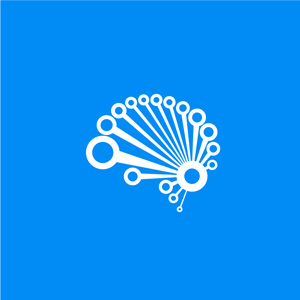
Published by SuperDataScience Team

Live Training With Hadelin
Discover the 5 steps to Unlock your Career!
R is a handy tool when it comes to data visualization, with many packages available which will help you transform your data into beautiful charts. But are these charts beautiful indeed? And how much time it takes to produce ready for publication graphics?
There are two main concerns. How default charts look and how many lines of code it takes to improve default visualization to the level you could be proud of.
Don’t get it wrong, ggplot2 by Hadley Wickham is an excellent and flexible package for elegant data visualization in R. However the default generated plots requires some formatting before we can send them for publication. Furthermore, to customize a ggplot, the syntax is opaque, and this raises the level of difficulty for researchers with no advanced R programming skills. The ‘ggpubr’ package provides some easy-to-use functions for creating and customizing ‚‘ggplot2’- based publication-ready plots.
Plotting in R: Ready to Publication Plots with GGPUBR
Dont forget to check out the rest of the R video series & subscribe to our channel

Download Course Materials
Tutorial 1 – Introduction
Tutorial 2 – Set Up
Tutorial 3 – How to choose the right chart for your data
Materials provided through YT comments section.
Tutorial 4 – How to choose great colors for your data
Materials provided through YT comments section.